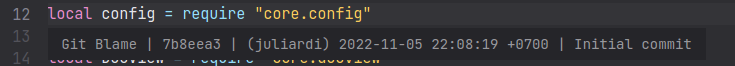GitBucket
GitBucket
| .. | |||
| LICENSE | 5 months ago | ||
| README.md | 5 months ago | ||
| gitblame.lua | 5 months ago | ||
| init.lua | 5 months ago | ||
| manifest.json | 5 months ago | ||
| screenshot_1.png | 5 months ago | ||
| screenshot_2.png | 5 months ago | ||
| screenshot_3.png | 5 months ago | ||
README.md
Git Blame - Plugin for Lite XL
This plugin shows "git blame" information of a file. The blame information shown will include :
- Latest commit hash
- Latest commiter Username
- Latest commit date & time
- Latest commit message
This plugin is inspired by Sublime Text's Git Blame Package.
Installation
Clone this repo into your plugins folder and rename the cloned folder to gitblame. The plugins folder is usually at LITE_XL_CONFIG_DIR/plugins (in case of linux, this is ~/.config/lite-xl/plugins).
$ git clone https://github.com/juliardi/lite-xl-gitblame.git gitblame
Configuration
There are 2 options you can select to configure this plugin.
1. Via Configuration File
You can configure this plugin by adding this snippet to LITE_XL_CONFIG_DIR/init.lua (For Linux, this usually translates to ~/.config/lite-xl/init.lua).
config.plugins.gitblame = {
-- Text color of blame information
text_color = {200, 140, 220},
-- Font size of blame information
font_size = 14,
-- The commit message will be truncated if it is longer than this variable's value
max_commit_message_length = 50,
-- If debug = true, then this plugin will output a log which can be accessed
-- from "Core : Open Log" command
debug = false,
-- Git executable path
git_executable = "/usr/bin/git",
}
2. Via Settings UI
This plugin also support configuration from Settings UI.
- Open Lite-XL Settings UI.
- Navigate to
Pluginstab. - Find
Git Blamesettings.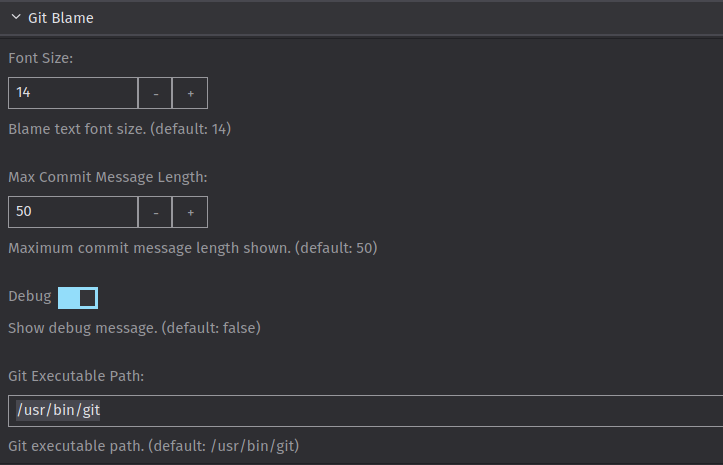
Usage
- Open a file then navigate the cursor to a line
- Open command menu by pressing
ctrl+shift+p - Search
Git Blame : Toggleand then pressenter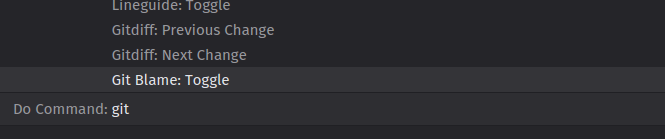
- The git blame info will show under that line